Example citations:
Footnotes:
1 Borges (1999); Campbell, Pedersen (2007): 244–252
2 Foderaro (2012); Hancké et al. (2007);
3 Mares (2001): 244–252
4 Isaacson (2011); o. V. (2012)
Bibliography:
Warum für den offiziellen Universität Duisburg-Essen (UDE) - Fakultät für Ingenieurwissenschaften Zitierstil bezahlen?
- High-quality coding: The style was developed by an experienced citation style expert and is kept up to date.
- Exclusivity: The style is no free and thus offers you the certainty that you are getting a high-quality product.
- Fair price The price for the style is significantly cheaper than the cost of a professional proofreading service.
- Support of the developer: By purchasing the style, you support the further development and maintenance of the style.
Order now and benefit from the advantages:
- Fast delivery: You will receive the style by e-mail immediately after receipt of payment.
- Simple installation: The style can be installed in your reference management program with just a few clicks.
- Secure payment: Pay conveniently and securely by PayPal or credit card.
FAQ - Frequently Asked Questions
"vgl." is missing?
This can be added in Zotero using the Prefix field. To do this, click on the citation in Word and a field will appear to add the pre- and suffix, as well as the exact page you want to cite. See the folgenden Artikel.
Found an error?
With complex styles such as this, it can easily lead to discrepancies in special cases. Please consult the citation guidelines first and use a working example to check whether the data is entered correctly in Zotero. If it still looks like the style itself has an error, please write to me via citationstyler@gmail.com.
Disclaimer
Die Datei ist nur zum Gebrauch auf dem Computer derjenigen Person bestimmt, die den Zitierstil gekauft hat. Das Weiterleiten der Datei an weitere Nutzer kann als Urheberrechtsverstoß geahndet werden. Ich übernehme keine Verantwortung für Probleme nach der Abgabe einer Arbeit. Der Autor ist selbst für die Kontrolle der Zitierungen und die Übereinstimmung mit den Richtlinien verantwortlich. Falsche Dateneingabe oder Benutzeranwendungen können zu Fehlern sorgen. Als Autor deiner Arbeit bist du für etwaige Fehler selbst verantwortlich und es wird auf die Kontrolle aller Zitate empfohlen.



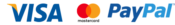
There are no reviews yet.