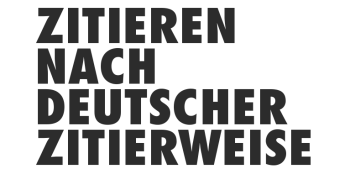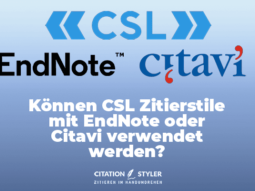Studierst du an einer deutschsprachigen Uni und euere Professorin hat vorgeschrieben nach der sog. „Deutsche Zitierweise“ zu zitieren?
Then you've probably already noticed:
👉 In Zotero, there is no distinct style simply called ‘German citation style’.
👉 And that is precisely not a mistake, but the actual problem.
In this article, you will learn:
- What is really meant by ‘German citation style/Deutsche Zitierweise’
- Why standard Zotero styles won't get you far
- How you can still use Zotero cite clean, guideline compliant and stress-free zitierst
- And when you should look into a custom citation style , instead of endlessly trying around
What does ‘Deutsche Zitierweise’ actually mean?
The term 'Deutsche Zitierweise' is no uniformly defined citation style.
In practice, it usually just means:
- Cite with footnotes
- kein Autor-Datum im Text (also keine american style bzw. „Autor Datum“ oder „Harvard“)
- a your bibliography at the end
👉 How exactly these footnotes should look like, can differ quite massively:
- order of information
- abbreviations
- italics
- page information
- subsequent citations (short or ibid.)
- output for online sources
That is why many institutions say ‘German citation style’ but actually mean:
‘Our own internally defined footnote style.’
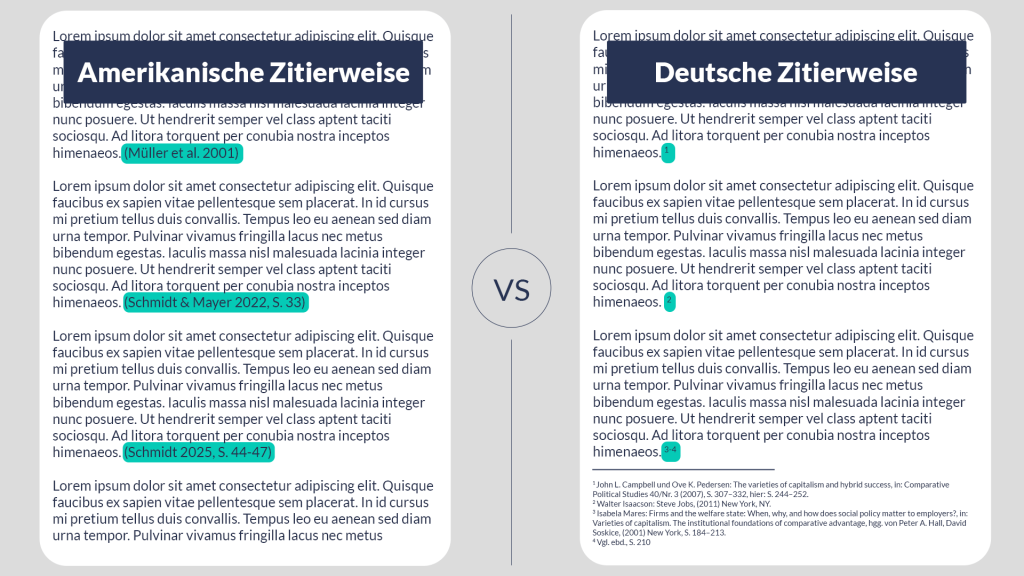
Warum es keinen universellen Zotero-Stil dafür geben kann
Zotero works with so-called CSL citation styles. These are precise styles – they have to be.
A style defines, amongst other things:
- which metadata fields to output
- in which order
- with which punctuation
- and under which conditions
If a university only says:
'Cite following the German citation style'
... there is simply not enough information to implement this correctly.
Result in practice:
- Students try out 5-10 styles
- manually adjust footnotes
- lose hours (or nights) over this
- and are still uncertain
Zotero is not the problem – unclear guidelines are
Important:
👉 Zotero works brilliantly, but only if a style is clearly defined
As soon as an institution:
- provides specific examples
- or guidelines exist
- oder sich an einer bekannten Quelle orientiert (z. B. Scribbr)
.. an exact citation style can be coded that:
- automatically formats correctly
- is reproducible
- doesn't require manual editing
This is exactly where I come in.
Two proven solutions for ‘Deutsche Zitierweise’ in Zotero
Over the years, I have received countless enquiries on this subject.
In the process, the following two clearly defined variants emerged for which concrete guidelines exist.
1) 'Deutsche Zitierweise for Zotero'
This style reflects a classic, frequently requested footnote logic that is accepted at many German-speaking universities.
👉 Suitable when:
- dein Institut die „Deutsche Zitierweise“ verlangt ohne spezifischere Richtlinien
- Example footnotes look similar.
- You want to use a solid, proven standard.
- du einen Stil benutzen willst, der von hunderten anderen Studenten auch benutzt wird
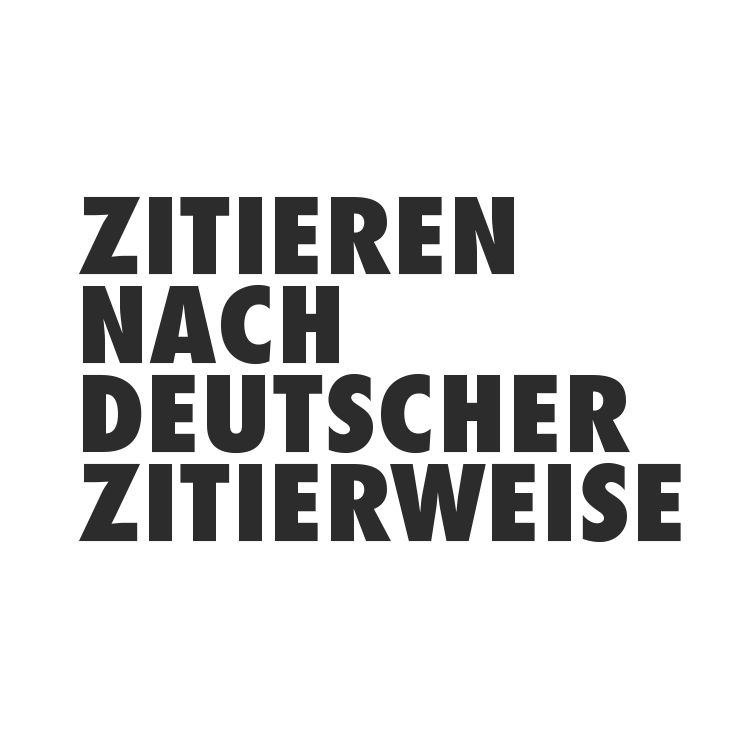
2) 'Deutsche Zitierweise' according to Scribbr
This style is based precisely on the publicly documented Scribbr guidelines.
👉 Suitable when:
- the example citations shown correspond to how you imagine them to be
- dein Institut genau diese Scribbr-Richtlinien vorschreibt
- maximale Transparenz gefragt ist
Important:
Please check the shown examples before buying .
If you're unsure you can always contact me.

Wann ein fertiger Stil nicht ausreicht
In such cases, you need no pre-made style, but a customised solution:
- The institute has their own PDF guidelines.
- Special rules for first/subsequent citations
- Special requirements for online sources
- Publisher or publishing house with their own specifications
➡️ In such cases, I create
bespoke Zotero citation styles
, exakt nach Vorgabe, bzw. du findest mehr als 100+ 100+ custom styles ready to order)
This saves you time, stress and discussions when handing in your work.
Brief explanation: How to use Zotero with footnotes (without detailed setup)
You don't need a long instruction manual here – just the essentials:
- Install Zotero
- Import your sources
- Install your citation style
- Cite in Word / LibreOffice
- Generate your bibliography
👉 You can find detailed instructions here: Citing correctly with Zotero
Why a bespoke citation style is worthwhile
Many students hesitate because of the price.
That's understandable – but be honest:
- 3-5 hours of manual corrections
- Uncertainty until submission
- Risk of point deductions
A properly coded style means:
- one click instead of night shifts
- consistency
- a clean bibliography
- You can focus on the content of your work
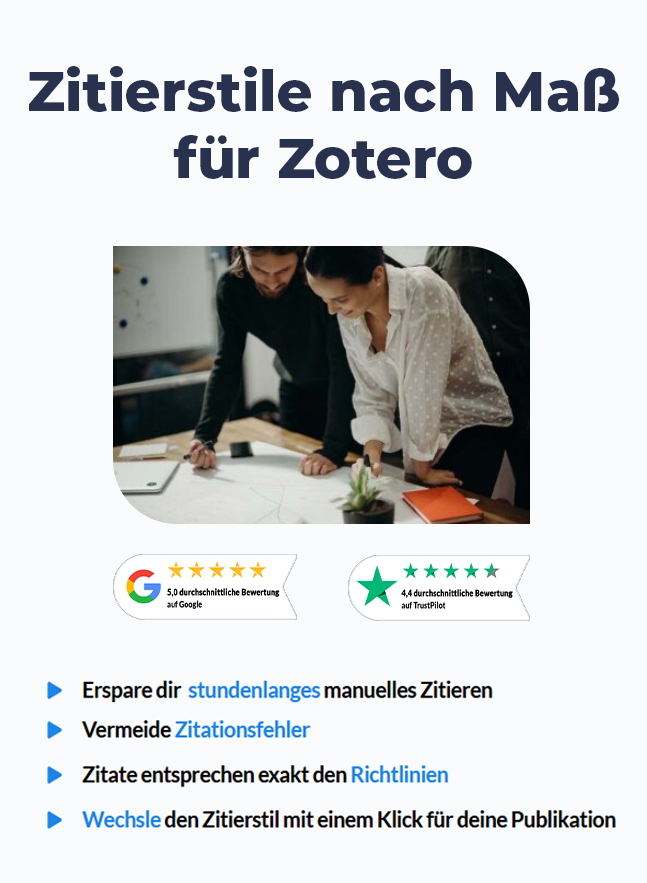
Summary
The 'Deutsche Zitierweise' is not a single style, but a collective term.
Genau deshalb scheitern so viele Studierende daran, „den einen“ passenden Zitierstil zu finden.
With Zotero and the correct citation style citing will once again become what it should be:
A technical aid, not a time waster!
If you are unsure which style suits your requirements:
👉 Send me a message . I'd be happy to help.
Good luck with your work – and when it comes to handing in your paper/thesis.