Example citations:
Footnotes:
Mares, Isabela: Firms and the welfare state: When, why, and how does social policy matter to employers?, in: Hall, Peter A.; Soskice, David (Hgg.): Varieties of capitalism. The institutional foundations of comparative advantage, New York 2001, S. 244–252.
Campbell, John L.; Pedersen, Ove K.: The varieties of capitalism and hybrid success, in: Comparative Political Studies 40 (2007), S. 307–332.
Borges, Jorge Luis: Selected non-fictions, 3. Auflage, New York, NY 1999.
Vgl. Campbell: Capitalism, S. 330
Bibliography:
Mares, Isabela: Firms and the welfare state: When, why, and how does social policy matter to employers?, in: Hall, Peter A.; Soskice, David (Hgg.): Varieties of capitalism. The institutional foundations of comparative advantage, New York 2001, S. 244–252.
Campbell, John L.; Pedersen, Ove K.: The varieties of capitalism and hybrid success, in: Comparative Political Studies 40 (2007), S. 307–332.
Borges, Jorge Luis: Selected non-fictions, 3. Auflage, New York, NY 1999.
Warum für den offiziellen Ruhr Universität Bochum - Geschichte "Das Blaue Wunder" Zitierstil bezahlen?
- High-quality coding: The style was developed by an experienced citation style expert and is kept up to date.
- Exclusivity: The style is no free and thus offers you the certainty that you are getting a high-quality product.
- Fair price The price for the style is significantly cheaper than the cost of a professional proofreading service.
- Support of the developer: By purchasing the style, you support the further development and maintenance of the style.
Order now and benefit from the advantages:
- Fast delivery: You will receive the style by e-mail immediately after receipt of payment.
- Simple installation: The style can be installed in your reference management program with just a few clicks.
- Secure payment: Pay conveniently and securely by PayPal or credit card.
FAQ - Frequently Asked Questions
"vgl." is missing?
This can be added in Zotero using the Prefix field. To do this, click on the citation in Word and a field will appear to add the pre- and suffix, as well as the exact page you want to cite. See the folgenden Artikel.
My footnote numbering style is incorrect. How can I change it?
The footnote numbering is NOT managed by the citation style, but by Word. You can therefore change this yourself in Word. The citation style has no control over this. Please seek Word-specific help for this.
How can I manage the “hereinafter cited as”?
This can be entered manually in the suffix field when citing.
Found an error?
With complex styles such as this, it can easily lead to discrepancies in special cases. Please consult the citation guidelines first and use a working example to check whether the data is entered correctly in Zotero. If it still looks like the style itself has an error, please write to me via citationstyler@gmail.com.
The file is only intended for use on the computer of the person who purchased the citation style. Forwarding the file to other users may be punished as a copyright infringement. I take no responsibility for problems after the submission of a work. The author is responsible for checking citations and compliance with the guidelines.
Each user is responsible for their work and the correct citations. Incorrect data entry or user applications can lead to errors. As the author of your work, you are responsible for any errors and it is recommended that you check all citations.



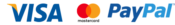



There are no reviews yet.