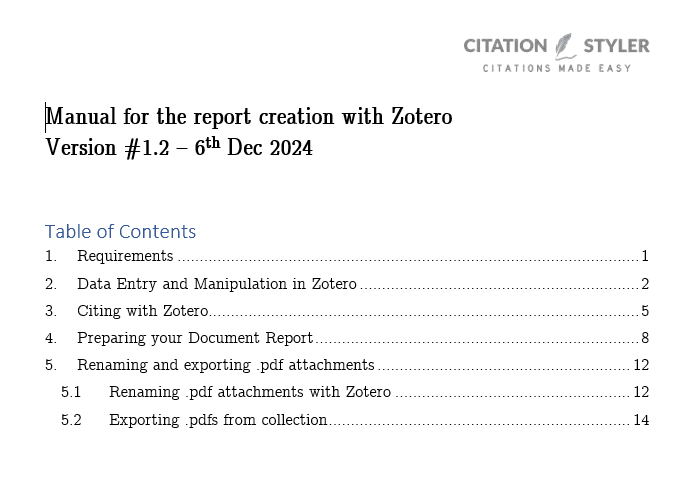Complex Zotero workflow automation: a client case study
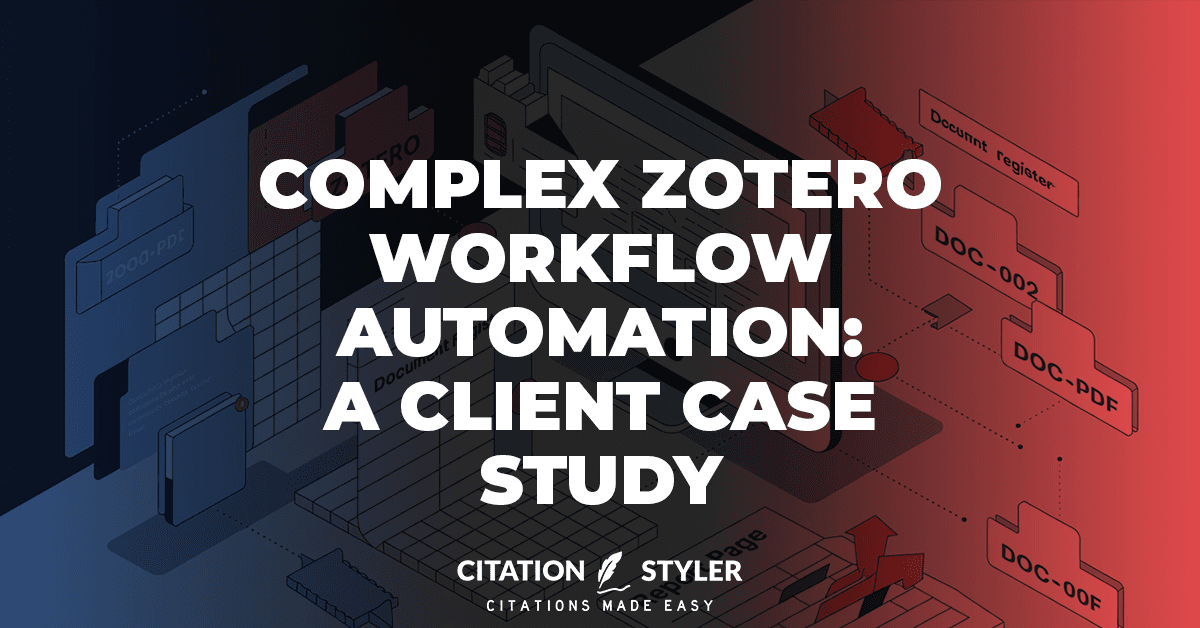
In my work at CitationStyler.com I support organisations and individuals in automating their reference management processes and making them more efficient. In this article I would like to share a case study about Willow Springs Strategic Solutions (WSSS), an organisation focused on research-based community work, and how my tailor-made solution improved their efficiency and saved them hours of manual work.
WSSS publishes elaborate reports and whitepapers, heavily based on archive material, secondary sources and community-based research. In addition to correct citation in footnotes and bibliographies, there was a central requirementwith which they approached me:
For each cited document, a unique identifier needed to be issued in a document register, and added to the filename of each PDF file as these needed to be handed in with each report.
All of this was done manually previously – with a lot of labour and room for error!
The challenge
WSSS was looking for a solution that:
- improved collaboration and data collection,
- automated creation of citations and bibliographies,
- a tool to create document registers with unique IDs,
- automatically renames PDFs with IDs,
- and enables clean tracking of all sources used.
The path to a solution
After an initial discussion about the current process and requirements of WSSS, I developed a customised solution based on Zotero. With the help of JavaScript code snippets,the new PDF-renaming functions of Zotero 7 and Excel (using some VBA scripting) I created an efficient workflow that fits into the existing processes.
The table of contents of the 14-page manual for using the customised workflow
The implementation in detail
The custom workflow enables WSSS:
- to automatically assign a unique ID each cited document in a Zotero collection (using a JavaScript code snippet that is applied directly in Zotero)
- a tailor-made Chicago citation style that adds this ID directly into the citations when you cite ,),
- automatical renaming of PDF files with the respective ID (using a customised renaming code)
- and export of all data in a structured CSV file to finalise the document register for hand-in (via VBA scripts)
The result
Through the automation, WSSS employees now save many hours of manual labour,. sources of error have been minimisedand even last minute changes can be implemented quicklywithout having to manually revise all entries and files.
I produced comprehensive manual that documents the entire workflow - a reliable reference work for all future projects. At the same time, the new solution enables organisation-wide, cloud-based access to all sources. Zotero is now used not only as a citation tool, but also as a central literature and knowledge database.
Interested in a similar solution?
If you or your team has difficulties with the management of citations, document registers or PDF filesI will be happy to help you. You can find out more about my workon citationstyler.com. I am Zotero consultant, Citation style expert and workflow optimiser. Together, we can develop a solution that suits your way of working - customised, efficient and sustainable.
Further reading
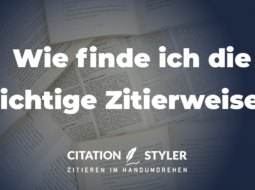

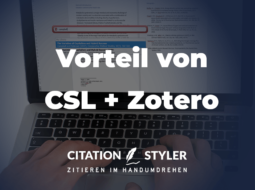
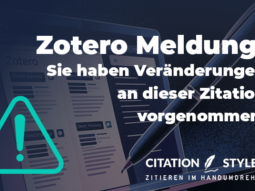
© Citation Styler. All rights reserved. 2025