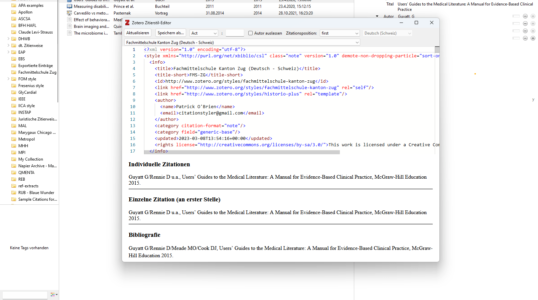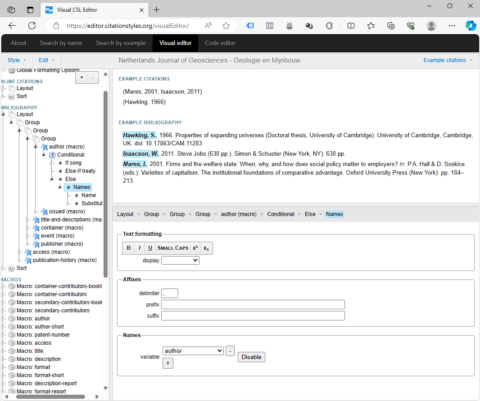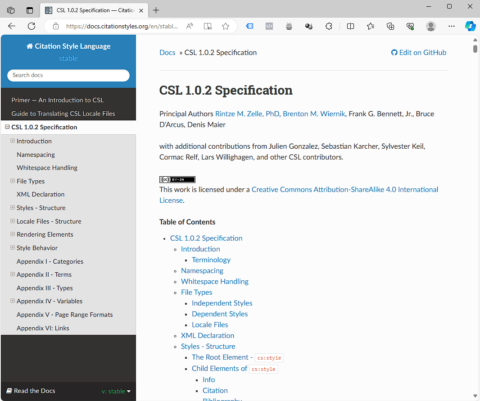How to edit a CSL citation style for Zotero and Mendeley

Customising CSL citation styles: perfect references for your research and theses
Citation styles are the backbone of Zotero for any scientific work. They ensure consistency and accuracy in the citation of sources and help researchers to present their work clearly and precisely. But what do you do if the desired citation style is not available for your needs? This is where CSL comes in - the Citation Style Language.
What is CSL?
CSL is a special programming language that is used to define citation styles. CSL is an open-source project that volunteers like me maintain. With CSL, citation styles can be used in various reference management programmes such as Zotero or Mendeley. It makes it possible to customise the appearance of the desired citation style to match the requirements exactly.
Why is the customisation of citation styles important?
Standard citation styles are sometimes not able to fulfil the specific requirements of a scientific paper. Perhaps you need special formatting for certain publications or need to fulfill specific internal guidelines. The customisation of citation styles with CSL offers the flexibilityto satisfy this request to perfectly match your references. zu gewährleisten.
How does the editing of citation styles with CSL work?
To modify from citation style with CSL you will need some basic knowledge of programming and the CSL syntax (a type of XML that is quite simple). A style editor is built into Zotero itself (Tools > Developer > Style Editor) and you can select and customise a citation style directly there.
What other resources are available for style customisation?
- The Step-by-Step guide from the Zotero documentation
- CSL Specifications, the official documentation of the CSL programming language
- The VisualEditor of the CSL project, which makes the editing process more visual (and easier)
- A video from Sebastian Karchershowing the basics of editing
- The ’Validator’, which will help you with error identification and correction
Do you offer customised citation style creation/editing?
If you run into trouble editing your citation style or don't have the timeto learn the CSL programming language, you can rely on my professional help to create custom offerings for the creation of custom citation styles. Whether it's a specialised journal, an institutional style or individual requirements, I can help you create the perfect citation style to suit your needs. Find out more here!
Summary
Citation style customisation with CSL offers the flexibility you need to tailor your academic work to your exact requirements. With the right knowledge or the support of professional service providers, you can ensure that your citations are always accurate and professional.
If you need assistance in adapting citation styles or would like a customised citation style, please do not hesitate to contact me. I would be happy to help you create the perfect style match your requirements.
Further reading
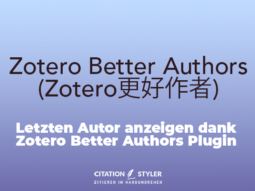

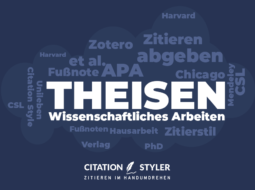

© Citation Styler. All rights reserved. 2025