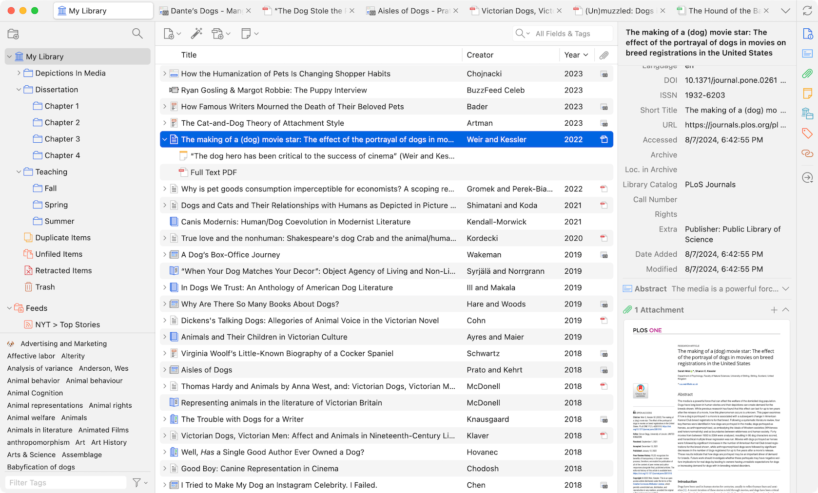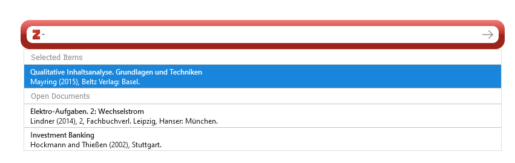Zotero 7 is here. A huge step forward for the popular reference manager.
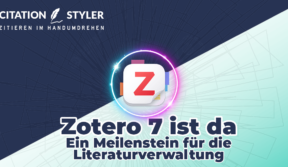
The fact that Zotero has become increasingly popular we have already seen. Zotero should now be able to extend this lead even further, because after a long beta phase, the time has finally come: on 9 August 2024 Zotero 7 was published. The update not only brings a fresh design, but also significant performance improvements and new functions. In the following article, I will show you an overview of these new functionalities and why it is definitely worth making the switch, and not just because of the new logo.
- A facelift & a native dark mode
- Performance
- PDF Reader & EPUB
- New Plugin Architecture
- New functionalities for convenience and efficiency
A facelift & a native dark mode
The design of Zotero has undergone a comprehensive relaunch. The new user interface is more modern and clearer, without losing the familiar Zotero atmosphere.
- New element areaThe horizontal tabs have been replaced by vertical sections, which creates more space for information and makes navigation easier.
- Dark ModeThe popular dark mode is finally here and has been integrated into the design from the ground up. The dark mode is activated automatically based on your operating system. It also works with PDFs and EPUBs.
- Compact or convenient modeUsers can choose between a compact and a more comfortable layout to customise the display.
The new Zotero 7 interface. (reproduced from https://www.zotero.org/blog/zotero-7/)
Improved performance
Zotero 7 is significantly faster than its predecessors and now also supports the latest hardware generations. With native support for Apple Silcon Macs, as well as 64-bit Windows and Windows on ARM CPUs, you can now finally install Zotero on all common devices and expect smooth operation, especially if you have a very large database with many entries and attachments.
New PDF Reader & EPUB support
One of the most important new features in Zotero 7 is the significant improved reader. This can now not only open and edit PDFs, but also EPUBs. EPUBs are much more flexible than PDFs. They automatically adapt to the screen size and can be customised. In Zotero you can open EPUBs just like PDFs annotate and add your notes. In most cases, the programme can also automatically retrieve metadata for the EPUBs and create a suitable entry.
In addition to EPUBs, the new reader also supports Webpage-Snapshots. You can now annotate these just as easily as PDFs. New annotation types are also available, including freehand drawings, underlining and text annotations.
Another practical function is the "Smart Reference Popup". When you move the mouse over a quote or an internal link, a small window appears with the relevant information. This means you no longer have to constantly switch back and forth between different pages.
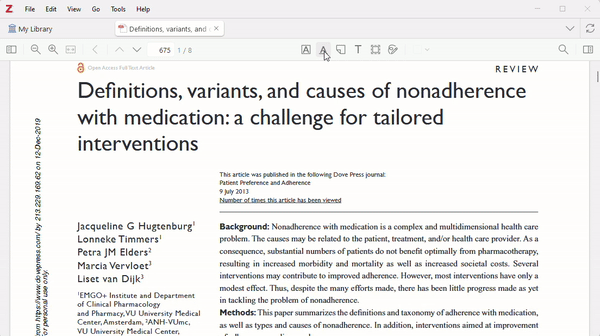
The new PDF Reader in Zotero 7 - notes and annotations made easy.
New plugin architecture for the Zotero ecosystem
With Zotero 7, the plugin architecture has been fundamentally revised. This means that plugins can now be developed more easily and made more stable. In addition, plugins can now be loaded and unloaded without restarting Zotero. These improvements are good news for all plugin developers and therefore also for Zotero users.
A word of caution:
Before you update to Zotero 7, you should make sure that the plugins you are using are already compatible with Zotero 7. Not all plugins have been adapted for the new version yet. You can find more information in the Zotero forum or on the individual developer pages.
Zotero lives from its plugins. These little helpers extend the functionality of Zotero with numerous practical functions, from BibTeX support and language translation to the integration of artificial intelligence. Don't miss my list of Top Zotero extensions.
Further new functions for convenience and efficiency
Zotero 7 offers a number of other practical improvements that make everyday work easier:
- More intelligent quoting: The creation of citations has been simplified. Zotero automatically suggests suitable entries and enables direct citation from the reader.
- Faster collection search: Find the collections you want in an instant without having to let go of the keyboard.
- Clear tabbed menu: All open tabs are clearly displayed and can be quickly closed or rearranged.
- Direct attachment previews: View previews of PDFs, EPUBs, images and other attachments directly in the element area.
- Safe handling of deleted content: Deleted collections and searches now end up in the recycle bin (and are not deleted directly) and can therefore be restored if necessary.
- Better overview of affiliations: A new section in the element area shows in which libraries and collections an element is located:
- More flexible file numbers: Automatic file naming has been enhanced. You can now create complex rules to ensure that file names contain all the information you need.
- Improved accessibility: Zotero 7 is now more accessible for screen reader users and offers improved keyboard navigation. Further improvements in this area are planned.
Citing in Word and co. is now even easier. Zotero recognises the articles you are currently working with and suggests them.
Summary
Zotero 7 is a big step forward for literature management. The new functions and the revised design make working with Zotero even more efficient and pleasant. Zotero 7 is definitely worth an update and the functionalities will be significantly expanded in the future.
You can find more information in the official blog post:
- Official blog post: Zotero 7: Zotero, redesigned
- Zotero Version History: Changelog of Zotero 7.0 (9 August 2024):
Further reading
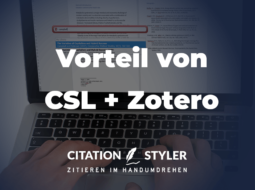

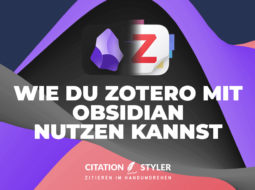
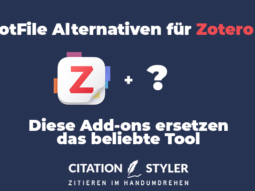
© Citation Styler. All rights reserved. 2025