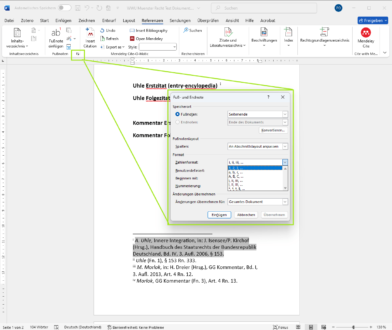How to change the footnote numbers in Microsoft Word
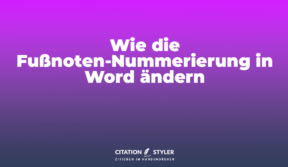
Many Zotero users use Zotero to insert footnotes into their documents and then wonder how they can customise the footnote numbering style. It is often assumed that this setting must be made directly in Zotero. However, it is actually a Microsoft Word function that controls the numbering of footnotes. In this article, I will explain how you can customise the footnote numbering in Word according to your wishes, independently of Zotero.
This allows you to change the numbering of your footnotes:
- First open the tab ’References‘ in the menu.
- Then click on the small arrow in the bottom right-hand corner of the ‘Footnotes’ group. This opens the dialogue box ’Footnote and endnote“.
- Make sure that the ‘Footnotes’ option is selected.
- In the ‘Number format’ field, you can now select how the footnote numbers should look.
To apply the settings, click on ‘Apply’. If you want to insert the current footnote at the position of your cursor, click on ‘Insert’ instead.
With these simple steps, you can customise the footnote numbering to suit your needs, whether in a single section or across the entire document, the format of the numbering and more.
Further reading
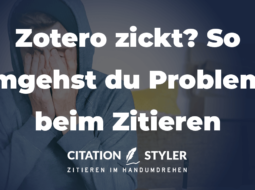
Zotero is acting up? How to avoid common citation problems
Zotero zickt? Erfahre, wie du Zitierfehler vermeidest, den richtigen Stil wählst & deine Quellen optimal verwaltest – für fehlerfreie Literaturangaben!
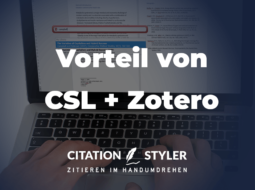
Advantages of CSL & Zotero
CSL in combination with Zotero allows you to cite correctly and create your bibliography. Here you can find out why this combo is so powerful.
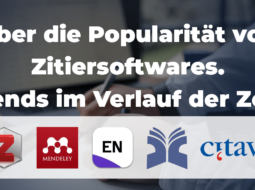
About the popularity of citation software. Trends over the last 20 years.
Comparison of citation software: Which tool is the best for your academic work? We analyse the development of Zotero, Mendeley, EndNote, JabRef and Citavi and show you which program is currently in vogue.
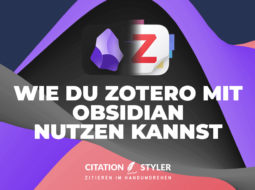
How to Use Zotero with Obsidian (Guest Article)
Optimiere deine wissenschaftliche Arbeit! Erfahre, wie du Zotero mit Obsidian verbindest, das Plugin einrichtest & deine erste Notiz importierst.
© Citation Styler. All rights reserved. 2025