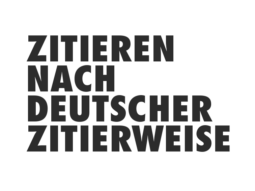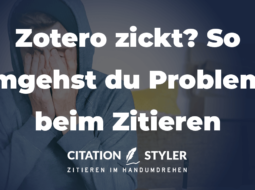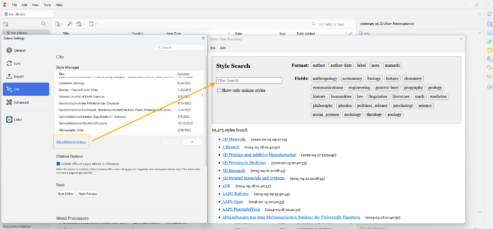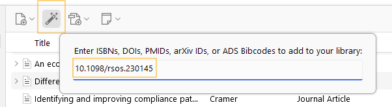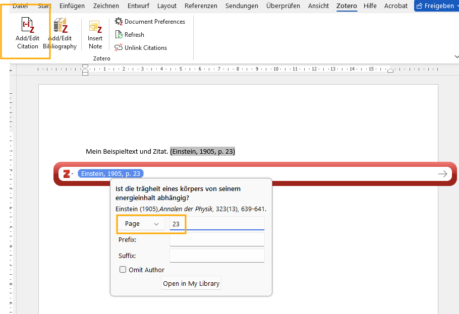Zotero is acting up? How to avoid common citation problems
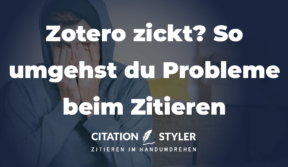
Zotero is acting up? Don't panic! With the right tricks, you can unleash the full potential of this ingenious reference management software. Forget frustration and fake citations - discover now how Zotero does exactly what you want!
Have you chosen the right citation style?
Zotero cites in your word processor of choise according to your chosen citation style. You will find more than enough citation styles in Zotero - there are currently more than 10,000 public styles available (with more than 1,000 made by me) and of course also the 90+ available in my shop here.
When inserting the first citation in Word and co., Zotero will ask you for the desired citation style. But even after you have defined the citation style, you can change it again and again during the course of your work. Has a journal not accepted your paper? Change the citation style and resubmit!
This is how it's done in Word:
- Open your document
- Click on the Zotero tab.
- Select Document Preferences/on the top right for your enquiry.
- Select the desired citation style from the list.
- Click OK.
The accuracy of the most frequently used citation styles such as APA, Chicago, IEEE, Cite them Right Harvard, Vancouver/NLM you can usually rely on. With a lot of effort and love, a small team group of volunteers for the correctness, new creation and updates of the citation styles.
But you are looking for a style that is not yet in the directory? First of all, I would recommend looking in the Zotero forums to search for it. If a thread exists, you will usually find a style that already fits well or you can vote for someone to create the style. This is usually done for journals, but less so for university styles. However, such styles can be added to my shop or can be order to be made on comission.
Citation styles can be searched for and added directly in the cite tab in the zotero settings
Is the metadata in Zotero correct?
However, Zotero only quotes as well as the quality of your metadata. An incorrect title, a distorted author's name or missing data such as the place of publication or year will be reproduced in the text reference and bibliography in exactly the same way.
If something is output incorrectly in the text document, check the following:
- If the reference in Zotero has the correct item type? A magazine article that you have included as a website simply does not have a volume/issue filed and the metadata available. Depending on the type of item, various other fields are available to you. (missing ones can be included in the extra field, but are generally not necessary)
- Correct metadata? Have you filled in all the fields in Zotero that are required in the bibliography? A book without a publisher's name in Zotero also appears in the text document without a publisher. The more information you fill in, the better. The chosen citation style then does the rest. For example, APA has omitted the place of publication in version 7. However, this does not mean that you now have to delete the place of publication from your metadata.
So if data is missing, it is essential to edit it directly in Zotero and not in the document itself. The consequence of this is that they can no longer be updated automatically later. Zotero also spits out a warning for this!
How can I avoid mistakes?
Import sources correctly
The import into Zotero via browser add-on or via DOI/ISBN/PMID utilising the magic wand directly in Zotero is always recommended. This not only ensures that the data is entered correctly, but also saves an enormous amount of time.
The so-called ‘translators’, which can read the metadata of websites directly, are constantly updated. The catalogues that store DOI and ISBN source data are also centralised and very well maintained sources.
It is therefore always recommended that sources are imported in your browser via the add-on or inside Zotero via its DOI, ISBN etc.
The magic wand function in Zotero lets you easily import by DOI/URL/ISBN/PMID
Are you using the Word add-on correctly?
If specific passages (i.e. page, chapter, paragraph, etc.) need to be cited in a source, e.g. ‘...was shown (Müller et al., 2017, p. 23), it is essential that this is also done using Zotero. This way Zotero can also do its job and sources remain updateable. If the ‘p. 23’ is entered manually, Zotero alerts you that changing your citations excludes it from updates.
Citation styles can be searched for and added directly in the cite tab in the zotero settings
If you are using a public citation style from the Zotero directory, you can simply ask in the Zotero forums describing your problem and you will normally receive an answer quickly. Minor errors in citation styles can always occur, especially with less frequently used entry types.
If you are using one of my styles , you can rely of course on me. Please indicate which style you are using, which citation software and preferably a screenshot of your entry. Then I can give you immediate feedback as to whether it is a data entry error or a direct error in the citation style.
© Citation Styler. All rights reserved. 2025
Further reading