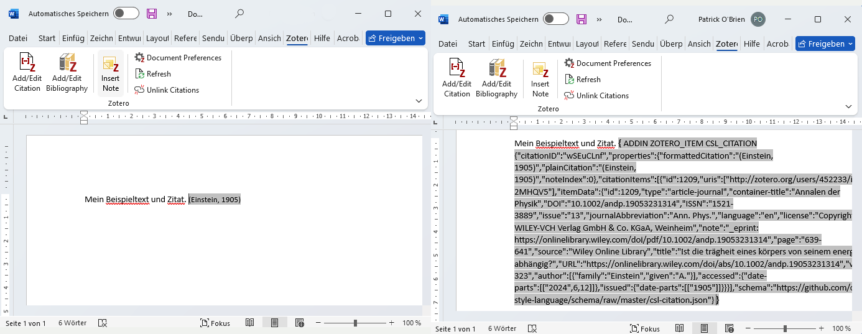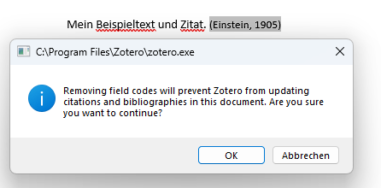In scientific papers and research reports, it is important to cite sources correctly. Zotero offers the option of inserting collected citations directly into Word/LibreOffice/GDocs and also creating the bibliography.
However, sometimes it may be necessary to remove quotations from a document and convert them into normal text. This may be the case, for example, if you want to use the text for other purposes (e.g. for a presentation or blog article), or if you want to submit your article to a journal or publisher. It is then often required that all field codes are removed from the document, as this can interfere with ‘typesetting’.
In the following image, you can see the Einstein quote inserted by Zotero on the left-hand side. The grey background shows that it is an ‘active’ quote. If you press ALT+F9, you will see that it is indeed a Zotero quote, as shown on the right.
In the following steps I will show you how easy it is to remove the field codes shown.
Unlinking cannot be undone! Please do not skip step 1!
- Create a copy of the finalised document
- Click on ‘Unlink Citations’.
The resultThe citations are now converted to normal text and the link to the bibliography is also eliminated.
Further reading
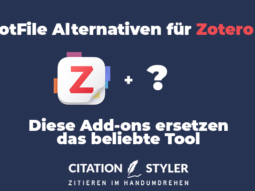

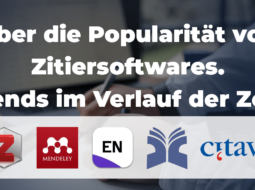
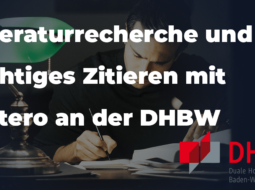
© Citation Styler. All rights reserved. 2025