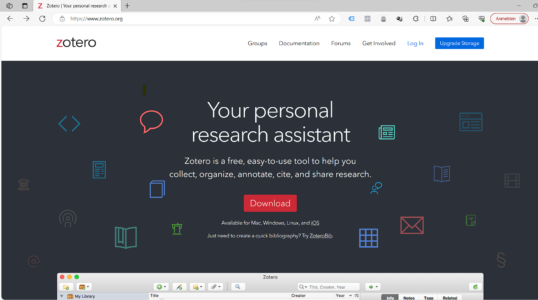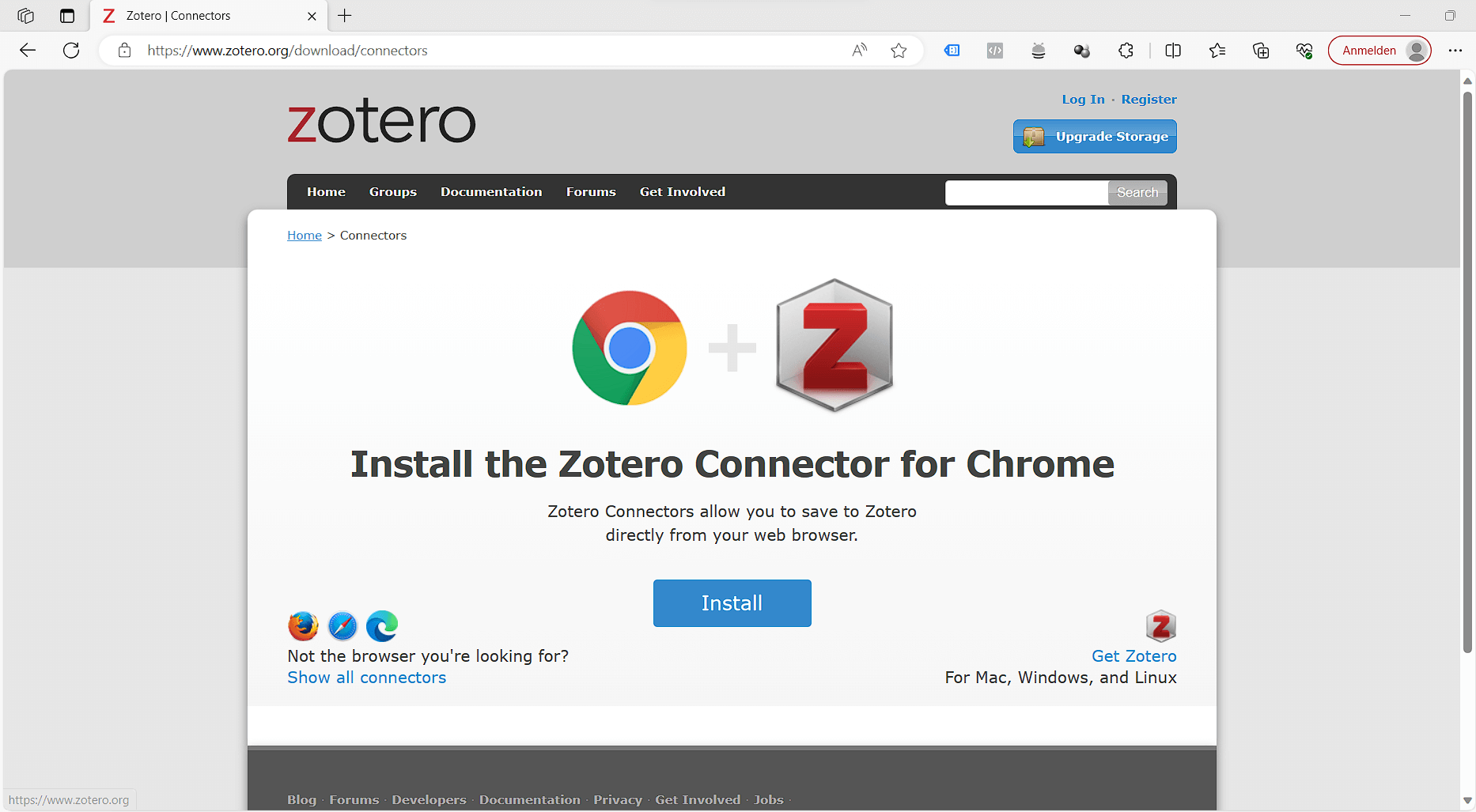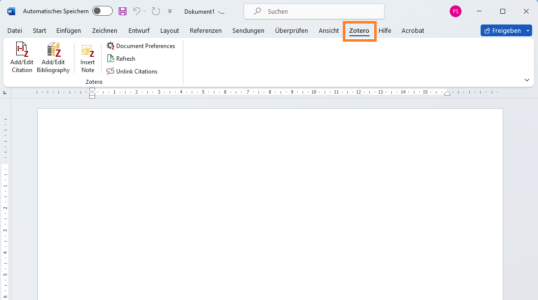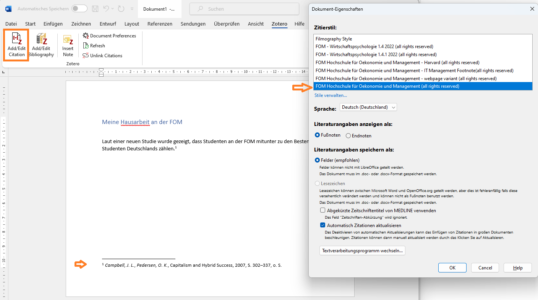Correct literature research and citation at the FOM University of Applied Sciences with Zotero
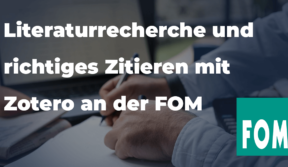
Du studierst an der FOM?
Die nächste Hausarbeit steht an?
Du hast keinen Bock, wieder eine Nacht damit zu verbringen die Fußnoten und das Literaturverzeichnis manuell zu schreiben und nachzuprüfen, oder gar Punkte abgezogen zu bekommen?
In diesem Video erfährst du, wie einfach es ist, den FOM Zitierungsstil zu installieren und zu nutzen.
Welcome to my blog post about the art of literature research and citation with Zotero! In this article, I'll show you how to write your academic papers efficiently by using the great tool called Zotero is used. It is the ultimate solution for organising your research sources and citing your sources correctly and effortlessly.
Why Zotero?
Bevor ich mich in die Details stürze, lasst uns einen Blick darauf werfen, warum Zotero ein unschätzbares Werkzeug für euer Studium an der FOM ist. Zotero ist eine kostenlose Open-Source-Software, die speziell für researchers and students . Not only does it enable you to organise your sources, but also enable you to cite correctly and create bibliographies at ease. Completely automatic.
You insert your sources into Zotero (on your computer, tablet or mobile phone) and cite them as you write. At the end you add a bibliography, with one click, and you are ready for submission.
Schritt-für-Schritt Anleitung für Zotero an der FOM
Step 1: Installing Zotero
To use Zotero, you must first download and installZotero. Visit the official Zoterowebsite, download the application and install it on your computer. Zotero is available for Windows, Mac and Linux alike.
Step 2: Set up your account
After the installation create a Zotero-account . This allows you to share your literature data between your different devices like with a tablet or mobile but also safely store your library. Please do not skip this step.
Step 3: The Zotero browser extension
Zotero offers a browser extension for Chrome, Firefox and Safari. Download this extension to import your sources directly from the internet your library.
Zotero automatically detects literature metadataas you surf the Internet. Do you need an article from JSTOR or a preprint from arXiv.org? A news item from the Süddeutsche Zeitung or a book from the National Library? Zotero is your companion, everywhere.
Simply open the following page and download the Zotero Connector for your browser: https://www.zotero.org/download/connectors
Step 4: Add your literature sources
Once you have installed the extension, you can easily import literature sources from websites, online libraries and catalogues. Your sources are automatically organised in your Zotero-library. See in the below picture in the top right corner, Zotero automatically detects the item type and you can select the collection in which you want to save the item.
To make this even easier for you, I provide you with the following public library , which will help you how to enter the metadata precisely to get the correct representation in footnotes and bibliography. https://www.zotero.org/groups/2583327/fom_zitierbeispiele/library

Step 5: Install Word Processor Integration
Zotero creates in-text citations or footnotes and bibliographies for any text editor in no time, directly in Word, LibreOffice or Google Docs. This integration will be installed automatically for you when you install Zotero, regardless of whether you use Word or another supported program. You will then find a new tab called Zotero in the menu bar in Word.
If this bar does not appear, you can either reinstall the extension. To do this, simply scroll down in Zotero's settings under "Citation" and under "Word processing programs" you can click on "Reinstall Microsoft Word Add-on". See also: https://www.zotero.org/support/word_processor_plugin_installation
Step 6: Installing the right citation style
Mit der Unterstützung von über 10.000 Zitationsstilen könnt Ihr Arbeit so formatieren, dass sie zu jedem Stilhandbuch oder jeder Veröffentlichung passt. Für die FOM I also offer custom citation styles. Over the years I've put a lot of work and effort into them, to perfectly comply with the guidelines.
Für die FOM habe ich spezielle Zitierstile entwickelt, die perfekt zu den Anforderungen eurer Universität passen.
- Zitierstil für die FOM (allgemein)
- Zitierstil für die FOM – ING & IT Management
- Zitierstil für die FOM – Juristik
- Zitierstil für die FOM – Wirtschaftspsychologie
- Zitierstil für die FOM – Wirtschaftspsychologie nach Schiefer
After you have purchased the style, you can install it by double-clicking it or add it via the menu.
Step 7: Create citations
You can then start working on your document right away!
Simply click on "Add/edit Citation" and you will be asked which style you want to select. Then select your source and your footnote/citation will be generated.
You can then add the bibliography at the end. To do this, simply click on the "Add/Edit Bibliography" button. It's that easy.
Summary
The combination of Zotero and speziell für die FOM angepassten Zitierstilen will significantly improve your academic life. Literature research and citing will become a stress free process so that you can concentrate on the essentials - your research and your work.
Nutzt diese Ressourcen weise und lasst euch von Zotero und meinen maßgeschneiderten Zitierstil dabei unterstützen, deine akademische Arbeiten zu verfassen.
Viel Erfolg bei deinem Studium an der FOM und mit deiner wissenschaftlichen Arbeit! Bei Fragen, contact me.
Further reading

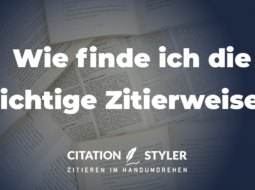
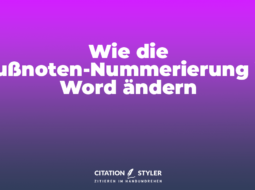

© Citation Styler. All rights reserved. 2025