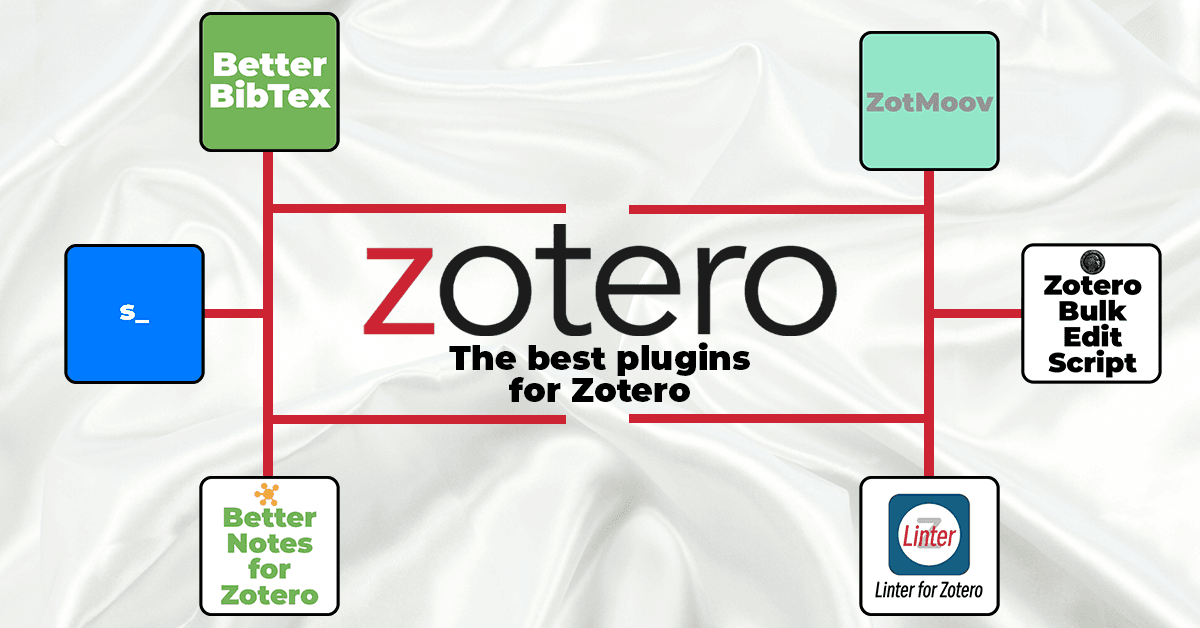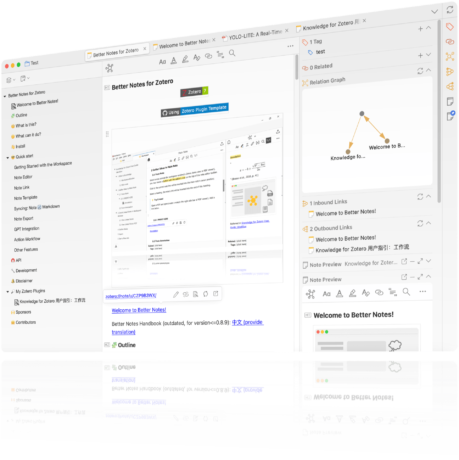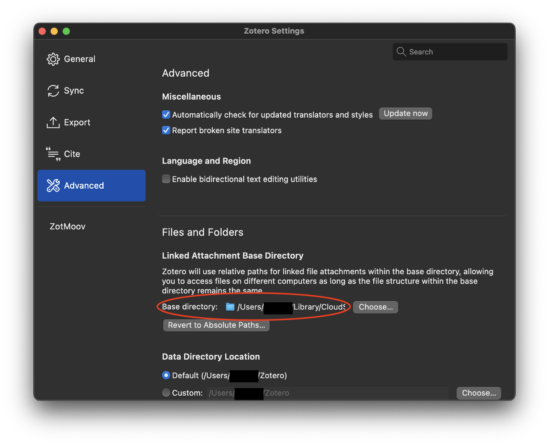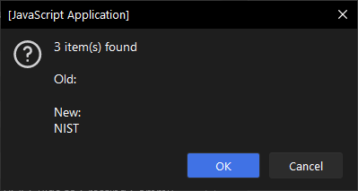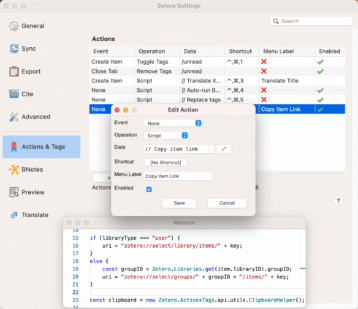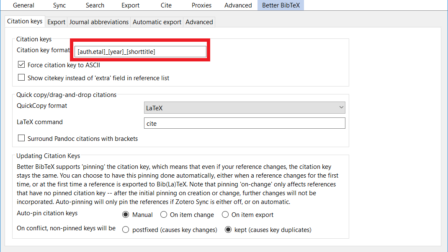Zotero is an open source software that enables researchers and students to manage literature very easily and intuitively. I have already explained why Zotero is so useful and, above all, so good in a another article . The programme's API interface allows developers to create plug-ins that extend the functionalities of Zotero considerably and adapt them to the individual needs of a user. In the official documentation, you will find a rather long list of extensions. In this blog article I would like to specifically introduce some of the plugins that can make working with Zotero more efficient and enjoyable, and in my opinion are almost indispensable.
Table of Contents
1. Better Notes for Zotero - Advanced note functionality
2. Linter for Zotero - Easy HTML formatting of metadata
3. ZotMoov - ZotFile successor for attachment synchronisation
5. Actions and Tags for Zotero
6. A.R.I.A. (Aria) - AI Research Assistant
7. Better BibTeX (BBT) - Indispensable for LaTeX and Markdown
1. Better Notes for Zotero - Advanced note functionality
This plugin extends the note functions of Zotero with numerous practical features. With Better Notes for Zotero notes can be created for individual Zotero entries, which are linked, tagged and categorised. In this way, thoughts can be retained and ideas on individual literature sources can be annotated. With automated templates, bi-directional Markdown synchronisation and various export formats (Markdown, .docx, PDF, Mindmap), this plugin is essential for those who are power users of the note-taking function. The extension can also be extended with ChatGPT. See point 6.
Reproduced from windingwinds "zotero-better-notes"
Download & Information: https://github.com/windingwind/zotero-better-notes/
2. Linter for Zotero - Easy HTML formatting of metadata
Do you research and write a lot in the field of chemistry or are you a scientist who uses the Linnaeus biological nomenclature a lot? Zotero already lets you add HTML tags in titles, for example to italicize a title like 'The transformation of Australopithecus afarensis to today's Homo sapiens....' However, many users do not know HTML, nor do they know that this is even possible. This is where the Linter for Zotero comes in handy. With a simple key combination or the help bar shown, Homo sapies can easily made into Homo sapiens . Text sections can also be made superscript or bolded, but capitalisation can also be prevented.
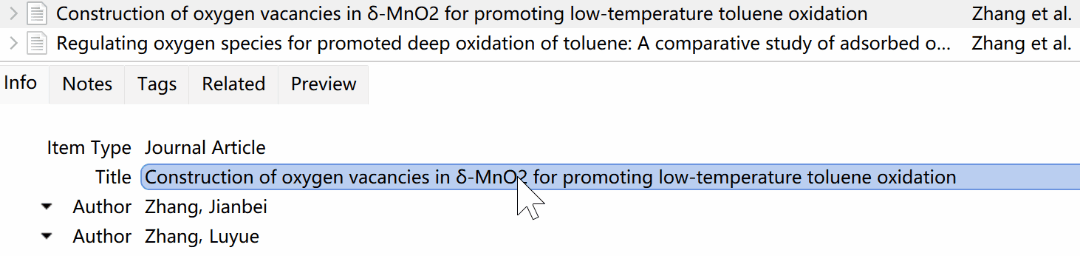
Reproduced from northwords "Linter for Zotero"
Download & Information: https://github.com/northword/zotero-format-metadata
3. ZotMoov - ZotFile successor for attachment synchronisation
One of the most used plugins for Zotero was ZotFile. However, since it is no longer actively developed and some of the functionality was indirectly embedded in Zotero 7, there has been some discussion about the continued existence of the plugin. Thanks to the developer wileyyugioh, however, you have the possibility of managing your attachements using ZotMoov and is an indispensable plugin for those who work a lot with PDF attachments. The extension allows to synchronise PDFs from the Zotero library with a mobile device.
Reproduced from wileyyugioh "ZotMoov"
(If you want to try another ZotFile alternative, you can try Zotero Attanger )
Download & Information: https://github.com/wileyyugioh/zotmoov
4. Zotero Scripts
If you have ever had the problem that several entries had the same error or you simply want to change "National Institute of Health" into "NIH" in your library, then the following Bulk Edit Script you.
You don't even have to install a plugin for this, just copy the code into the "Run JavaScript" window that Zotero comes with, click on Start and you can use the "Find & Replace" function just like in Word. It couldn't be easier. On the Thalient-ai website you will find a nice and illustrated guide on how to do it. I also have a guide on how to use the Schoeneh's original
On Thalient-ai's GitHub repository you will find a nice and illustrated guide on how to do it exactly. I also have instructions on how to use the original Schoeneh "Zotero Search & Replace" script.
Reproduced from Thalient-AI's "Zotero Bulk Edit Script"
Download & Information: https://github.com/thalient-ai/zotero-scripts
6. A.R.I.A. (Aria) - AI Research Assistant
Since the arrival of ChatGPT, LLMs have been on everyone's lips and are being used more and more. So naturally the question arose in the Zotero forum whether there is a way to embed ChatGPT directly in Zotero. The Chinese developer lifan0127 has now developed such a plugin and with Aria you can now make enquiries directly with ChatGPT within Zotero. Summaries of text parts, precise explanations, and everything your heart desires.
You can find more AI tools in my blog ’AI and Zotero: an overview of the best plugins".
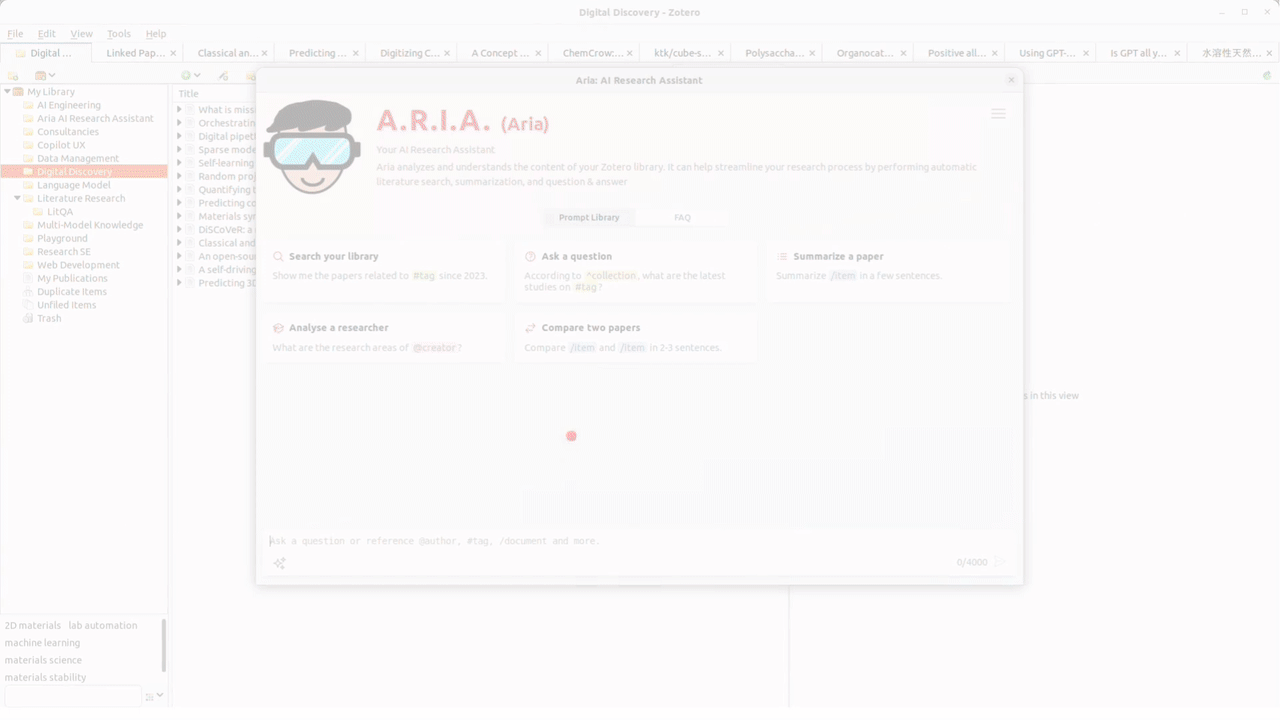
Reproduced from lifan0127's "ai-research-assistant"
Download & Information: https://github.com/lifan0127/ai-research-assistant
7. Better BibTeX (BBT) - Indispensable for LaTeX and Markdown
A large proportion of scientists, especially in the mathematical, statistical and chemical fields, use LaTeX or Markdown Word processors like Overleaf. In order to integrate Zotero into this workflow, Better BibTeX is THE plug-in you cannot go without. It allows you to enter your data into Zotero as usual, but at the same time, take advantage of the benefits of Tex processors. Retorquere's website has a lot of information and the LaTeX community has a lot of help to set everything up correctly.
The Better BibTeX settings panel within Zotero
Download & Information: https://retorque.re/zotero-better-bibtex/
I hope that this list has been useful and has shown you one or two plugins that you did not know about. If you have developed a plugin or extension and think that it should not be missing from this list or if you have any questions about one of the plugins shown, you are of course welcome to contact me.
Further reading

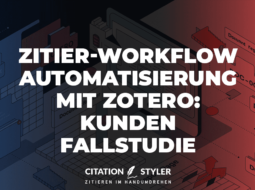

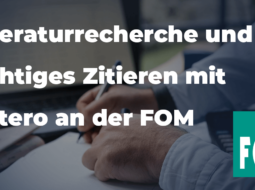
© Citation Styler. All rights reserved. 2025